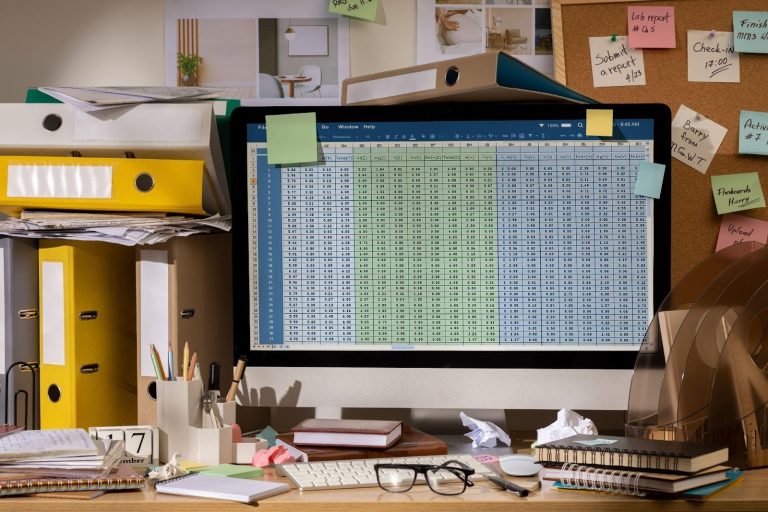Bridging Platforms: Configuring Android Emulators for iOS Environments in Hybrid Testing
Android emulator for iOS is gaining attention as cross-platform and hybrid mobile application testing grows in popularity. This shift has drastically altered how software is designed and tested. For every testing team, delivering applications successfully on both Android and iOS is crucial. While many tools are widely adopted to support this, the flexibility also introduces complex testing challenges, especially when validating both Android and iOS elements in a unified setup.
Though often seen as incompatible, using an Android emulator for iOS can help streamline Android QA workflows across platforms. With integrated testing strategies and high adaptability, it bridges the gap, offering efficient cross-platform testing at scale.
Android emulator for iOS environment
Running an Android emulator within an iOS or macOS environment offers testers and developers the opportunity to validate the functioning of Android applications without the need to change and switch systems or devices. Although iOS primarily shows support for iOS simulators, a lot of testing tools and emulators ease this process and make it possible to achieve similar Android behaviour on macOS.
This configuration is therefore very crucial, especially when it comes to hybrid application testing, in which both Android and iOS tasks and components need to be verified in parallel. It fills the gap between the platform, accelerates the existing workflows, and enhances productivity, especially in cross-platform development environments.
How Android Emulators Help Bridge Testing Gaps in iOS Environments?
To tackle the challenges, particularly when working on macOS systems, Android emulators come forward as a game changer and ease the process for the testers and developers.
Android emulators can be interpreted as devices that can mimic the functioning of Android devices on non-Android platforms. This enables testers to carry out the application’s behaviour in real time directly from their macOS systems, all without switching between machines or requiring a distinct Android device.
Running Android emulators on the Mac operating system is a bit more complicated, as macOS comes with built-in functionality for iOS simulators by means of Xcode. However, with the help of tools such as LambdaTest and Android Studio’s emulator and other virtual devices, it is achievable to test the functionality of Android together with iOS, within a single macOS ecosystem.
This remarkably boosts the efficiency of the workflow and enables testers to check the performance of the hybrid application over both platforms without hampering the consistency. Additionally, their ability to mimic different Android environments with varied screen sizes, OS versions, and hardware configurations, all at the tip of the iOS system, makes these emulators even more beneficial.
The device fragmentation challenge, which comes with Android testing, is therefore easily solved with Android emulators, even without needing physical devices for each test case.
Moreover, these emulators, when added to a hybrid testing strategy, offer testers the advantage of ensuring and maintaining a seamless pipeline, where both Android and iOS versions of the application are simultaneously tested.
This boosts productivity, leading to a more cohesive testing strategy, as well as helps in ensuring optimal consistency over different platforms, which is crucial for applications designed on a single codebase.
Testing Challenges That Come When Configuring Android Emulators in Hybrid Testing
Hybrid mobile applications combine the power of native and web technologies, which makes it easy for developers to write a single codebase that will function across platforms, including both Android and iOS.
Frameworks like Flutter, React Native, and Xamarin are gaining widespread attention because of their faster time to market as well as enhanced, budget-friendly testing. But this cross-platform approach presents numerous challenges.
- Inconsistent platform behaviours: Both Android and iOS comprise different hardware capabilities, varying UI/UX conventions, and operating system APIs. This, therefore, requires testing on both of the diverse environments to ensure a stable user experience.
- Device fragmentation: iOS devices consist of stable hardware but need a comprehensive testing strategy. Android, on the other hand, runs on a wide spectrum of devices, each of which possesses diverse versions of the operating system as well as various screen sizes.
- Tool compatibility: Many of the tools can further complicate the testing setup for a unified test, as most of them are platform-specific.
- Limitations of resources: Maintaining different environments for iOS and Android testing can turn out to be resource-consuming as far as teams’ efforts and infrastructure are concerned.
Cloud-Based Hybrid Testing: A Practical Alternative
Configuring Android emulators often brings compatibility issues and requires significant setup, especially when testers attempt to operate them within an iOS environment. While emulators offer flexibility and control, managing them locally can be troublesome and resource-heavy, particularly in setups like Android emulator Mac configurations.
This is where cloud-based hybrid testing emerges as a scalable, efficient alternative, eliminating the complexities associated with local emulator setups.
Among the many platforms available, LambdaTest stands out for its reliability, flexibility, and wide feature set.
LambdaTest is a GenAI-Native test execution platform that allows you to perform manual and automated tests at scale across 3000+ browsers and OS combinations. It offers seamless access to both emulators/simulators and real Android and iOS devices from a unified cloud interface, removing the need for local cross-platform setups or dealing with hardware constraints.
Key Features:
- Real-Time Cross-Platform Capability: Enables testers to run Android applications in a virtual iOS-like environment instantly, without the hassle of setting up an Android emulator on a Mac or managing complex environments. With GenAI-powered orchestration, you can run manual and automated tests at scale across thousands of configurations.
- Scalable Cloud Infrastructure: Say goodbye to the limitations of configuring emulators locally. LambdaTest’s cloud-based setup eliminates setup bottlenecks and resource dependencies, especially useful for testers working on Mac systems.
- Parallel Testing: Run multiple test cases simultaneously across different devices and browsers. This not only speeds up testing cycles but ensures consistent results across various real-world environments.
- Hands-Free Maintenance: No need to manually update emulators or OS versions. LambdaTest handles the maintenance of all environments in the cloud, ensuring your testing setup is always up-to-date and reliable.
- Seamless CI/CD Integration: LambdaTest integrates smoothly with popular CI/CD tools, supporting continuous and automated testing workflows without friction.
Whether you’re looking to avoid the pain of managing Android emulator for Mac configurations or want to scale your real device testing efforts without expanding local infrastructure, LambdaTest offers an effective, modern solution for hybrid mobile app testing.
Best Practices for Setting Up the Android Emulator in an iOS Environment
Below are some of the best practices for setting up the Android Emulator on iOS environments:
- Utilize ADB and command-based automation: Android Debug Bridge (ADB) plays a vital role in automation. It enables testers to install and uninstall APKs in an automatic manner. Testers and developers can terminate or launch emulators with scripts with this approach, and runtime errors can be monitored, as well as access logs.
- Integrate emulator actions into CI/CD workflows and testing pipelines: Another practice that testers can implement is integrating emulator actions into testing pipelines. It is especially advantageous when Android emulators are run in parallel with iOS simulators for achieving a hybrid test orchestration.
- Use the updated SDKs: Keep Xcode and other IDEs updated to take advantage of the emulator versions and bug fixes
- Keep track of the system’s performance and monitor the emulator: Some iOS versions may work slowly when emulators are being run because of the powerful CPU and other memory consumption. Therefore, to avoid this, testers can check beforehand and opt for Logcat for tracking the functioning of the application and decreasing runtime errors.
- Monitor the system’s usage: Activity Monitor can be utilized as well as identify emulator overload. By limiting background processes to the maximum, resources can be allocated more wisely. All of this adds up to maintaining the performance of the emulator alongside an optimal testing efficiency.
- Test with diverse configurations: When it comes to testing, it should not be limited to only one emulator configuration. For extensive hybrid testing, testers can emulate varied screen sizes, for instance, on portables and tablets. Testing on different operating system versions can also help. Changing battery levels or altering network conditions can also be useful in preparing the application for a more comprehensive and diverse real-world user scenario.
- Take advantage of hardware acceleration: This can be done by accelerating Intel HAXM for Windows or macOS operating systems, or, in general, using the Hypervisor Framework, especially for macOS, to speed up Android emulation.
- Test with multiple configurations: This practice is also very beneficial to create emulators having varied OS versions and screen sizes for ensuring optimal compatibility. Another step that can be considered by teams is integration with Flutter CLI. Using these Flutter emulators for launching and listing.
Adopting these best practices, like keeping the SDKs updated, optimising system resources, and enabling virtualisation, will lead to a flawless performance of the emulator.
Conclusion
Bridging the gap between Android and iOS environments is vital when it comes to successful hybrid mobile applications, particularly when working in macOS systems. Configuring these Android emulators with iOS enables QA and testing teams to minimize context switching and refine their testing workflows, as well as validate the performance of the application across platforms from a unified environment.
Although emulator setup on macOS can bring forward numerous challenges, cloud-based platforms come as a helping hand and provide a scalable, efficient, and easy-to-maintain alternative. Not only efficiency and scalability, but these platforms can ease the cross-platform compatibility testing with a seamless CI/CD integration, as well as support for parallel test execution and real-time and interactive debugging.
Eventually, making the most of this integrated testing approach optimises the test coverage, amplifies the release pipelines, and enhances test coverage, as well as ensures an optimal and consistent user experience over diverse devices, and thus helps remain competitive in this fast-paced and ever-evolving hybrid landscape.